www.desw.gov.in Scholarship 2025-26 for 10th & 12th Passed (Apply Online): central government has opened applications for the Prime Minister’s Scholarship Scheme for the 2025-2026 academic year. most of https //www.desw.gov.in/scholarship 2025 has been opened now students and tentative last date is 31st July 2025. The application will start for the year 2025 only for the children of Ex-servicemen whose family income is less than 6 lakh PA. The scholarship’s main aim is to offer financial support to students who cannot afford their studies. Five thousand five hundred (5500) scholarships are being awarded annually under this scheme.
There is official latest notification regarding www.desw.gov.in scholarship 2025 on official website so we request you kindly visit this website regularly.
https//www desw gov in scholarship 2025-26
Eligible students are invited to apply for financial aid under this program, which was initiated by Prime Minister Narendra Modi in 2014 to support higher education for children of ex-servicemen (military) from families that cannot afford tuition. Originally launched in 2007, the PM Scholarship Scheme aims to provide hope and assistance to students striving to complete their academic courses and pursue their educational goals. With the help of this scholarship students can get financial support to pursue better education. The objective of these different scholarships is to provide financial support to category candidates that can be SC/ ST/ OBC/ EBC/ BC/ minority etc.
Contact Details
Address : 99-A, South Block New Delhi-110011
Phone No:
011-23011804
PM Scholarship Eligibility 2025-26
Students pursuing their first undergraduate degree (Diploma or Graduation) in academic year 2025-2026 are eligible to apply for this scheme if they meet the following criteria:
– Passed 12th standard or any Diploma/Graduation course with minimum 60% marks
– Dependent ward or widow of ex-servicemen/ex-coast guard personnel who died or was disabled during service
– Not a regular civilian or awardee of para-military personnel
– Not receiving scholarship for a professional degree course
– Pursuing a full-time regular course, not distance learning
– Not pursuing a Master’s degree
– Studying in India, not abroad
– No secondary sources of income (employment, part-time work, etc.)
Courses covered under DESW Scholarship 2025
There are bachelor’s degree programs available in many disciplines, such as Agriculture, Horticulture, Public Health, Neuroscience, Technology, Marketing, Animation, Multimedia, Forensic Science, Mass Media, Computer Science, Electronics, Medical Laboratory Technology, Nursing, Architecture, Engineering, Arts, Commerce, Food Processing, Fine Arts, Design, Dental Surgery, Journalism and Mass Communication, Hotel Management, Fisheries Science, and Education.
Eligibility Criteria
- The family’s annual income must not exceed Rs.6 lakhs for the candidate to be eligible.
- Candidates must be between 16 and 25 years old to qualify for the scholarship.
- Students enrolled in regular academic programs can apply for this scholarship.
- Students in distance learning programs do not qualify for this scholarship.
- Students can only apply this scholarship to one course at a time; applications listing multiple courses will be considered invalid.
How to Apply?
The National Scholarship Portal website is another place where qualified and interested applicants can apply online at www.desw.gov.in/scholarship 2025.
Click here for new PMSS application
Click here for renewal of PMSS application
Online Application Process:
If you meet all the requirements mentioned earlier (eligibility criteria), you can apply for the PM Scholarship Scheme online. Here’s how:
- Double-check everything before applying: Make sure you meet all the requirements listed earlier and have scanned copies of any documents you need to upload.
- Applying online: There are two ways to apply for the scholarship – you’ll find instructions for both methods below.
Application Process at KSB (Kendriya Sainik Board) website:
This is for first-time applicants:
- Register online: If you’re applying for the scholarship for the first time, you’ll need to register with the KSB. You can find the registration link here [insert link here].
- Fill out the application: Clicking the link will open a new page with the application form.
- Two-part form: The application is divided into two parts, Part 1 and Part 2 (as shown in the image below).
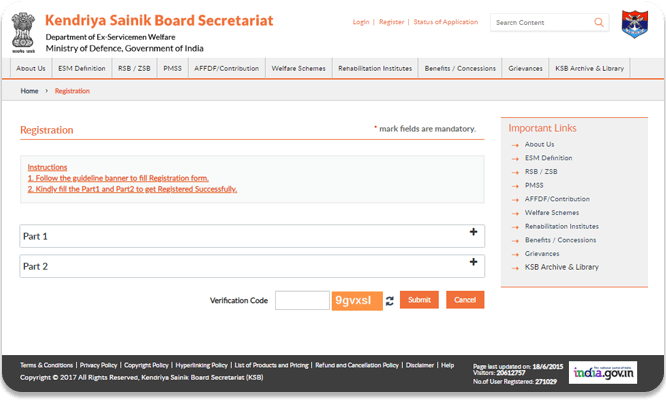
Complete all sections in Part 1 and Part 2.
Part 1:
- Personal Information: Enter your details like first name, middle name (if applicable), last name, and date of birth.
- ESM Details (if applicable): If you’re an Ex-Serviceman (ESM), fill in your service number, type of service, rank, concerned RSB, date of enrollment, date of discharge, and date of death (if applicable).
- ESM ID Card: Indicate if you have an existing ESM ID card.
- Contact Information: Provide your father’s/husband’s name, email address, and mobile number.

Part 2: Address and Bank Details
- Update your address: Enter your complete address including house number, street name and number, town/village, city, district, state, country, and PIN code.
- Provide your bank details:
- Indicate if your bank account number is linked to your Aadhaar card.
- Enter the name of the bank account holder.
- Specify the bank name and branch name.
- Provide your account number and IFSC code.
- Mention your pensioner status (pensioner or non-pensioner).

- Once you’ve filled out all the details in Parts 1 and 2, carefully review everything for accuracy. Make sure there are no typos or mistakes.
- In the designated area at the bottom of the application (as shown in the image), enter the verification code displayed.
- When you’re confident everything is correct, click the “Submit” button to finalize your application.

- You’ll receive a confirmation email with all the details about your application to your registered email address.
- Additionally, you can download an acknowledgment for your records (optional, depending on the system).
Login to Kendriya Sainik Board website:
To apply for the scholarship online, follow these steps:
- Go to the KSB’s official website.
- Navigate to the “PM Scholarship Scheme” (PMSS) section.
- Click on “New Application” and then “Apply Online”.
For more information:
- You can find general information about the PMSS by clicking on “PMSS” and then “General Information”.
- To see a list of required documents, navigate to “PMSS”, then “New Application”, and finally “List of Documents to be Uploaded”.

Logging In and Starting Your Application:
- Log in to KSB: Access your KSB account.
- New Application Tab: Once on the dashboard, select the “New Application” tab.
Choosing the Scholarship Scheme:
- Select Scheme: From the dropdown menu labeled “Please apply for for appropriate scheme from dropdown menu mentioned below:”, choose the “PM Scholarship Scheme” (PMSS).
Filling Out the Application:
- Upload Photo: After selecting the scheme, upload a recent photograph of yourself.
Application Sections:
The application consists of four parts:
-
Part 1: Student Details
- Fill in your personal information like title, name (first, middle, and last), Aadhaar card number, gender, date of birth, marital status, and contact details.
- If applicable, select your Ex-Serviceman (ESM) details including type of service, rank, Rajya Sainik Board, and Zila Sainik Board.
- Provide both your present and permanent correspondence addresses.
-
Part 2: Ex-Serviceman Details (if applicable)
- Enter the Ex-Serviceman’s details (name, service number, date of death, PPO number), and pensioner status.
- Provide your minimum eligibility qualification, year of passing the exam, marks obtained and total marks (MEQ), and percentage of marks.
- Indicate if you’re receiving any other financial assistance.
- Enter your course details like name, duration, admission date, course commencement date, and estimated completion date.
-
Part 3: College/Institute Details
- Provide the name and address of your college/institute.
- Indicate if the course is approved by a regulatory body/council.
- Enter your bank account details (account holder name, branch name, account number, IFSC code), and ensure your account is linked to your Aadhaar card number.
- Remember to click “Save” after completing each section.
-
Part 4: Uploading Scanned Documents
- This section will provide instructions on uploading scanned copies of required documents (specific documents may vary).
Remember:
- Follow the instructions provided in each section carefully.
- Double-check all information before submitting your application.
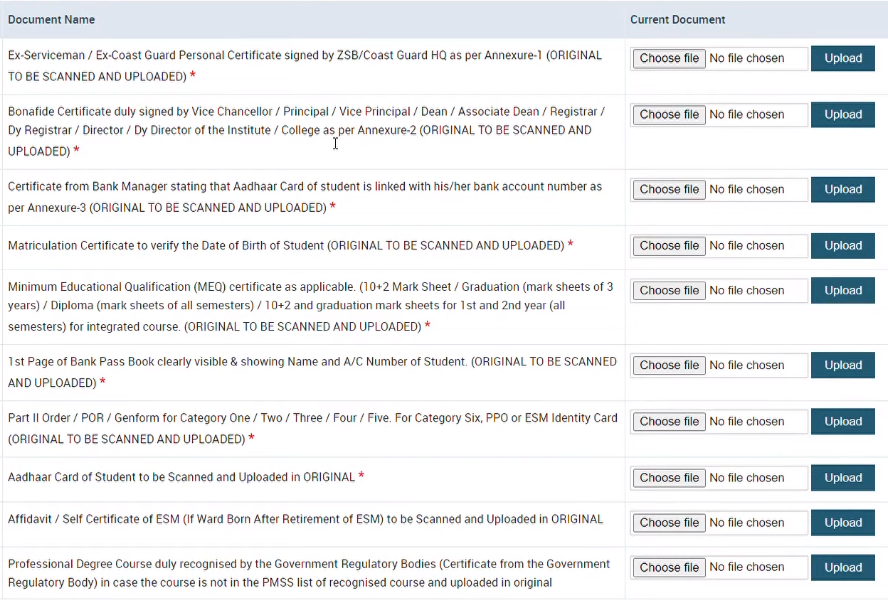
This information applies to a different scholarship application process likely done before the online system was implemented. The rewrite below clarifies that this part is not relevant to the current online application process.
Information not applicable for online applications:
The information about printing the form, taking it to Zilla Sainik Board, and physical verification is not applicable for online applications. The online system handles the entire application process electronically.
Checking Application Status:
You can still check the status of your application on the KSB Dashboard after submitting your online application.
Application Process at the National Scholarship Portal
New Applicants:
If you’re applying for this scholarship for the first time, you’ll need to register with the National Scholarship Portal (NSP).
Here’s how to register:
- Visit the National Scholarship Portal (NSP) website.
- Click on the “New Registration” link. This will take you to the NSP registration page.
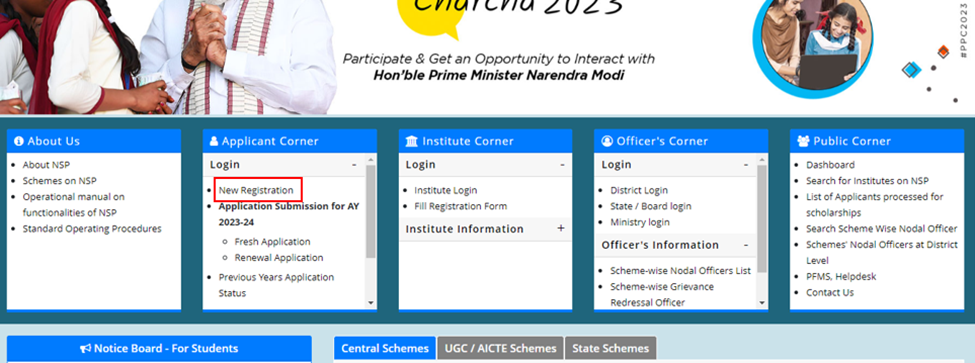
- Carefully read through the “General Instructions/Guidelines” to ensure you understand the application process.
- Once you’ve reviewed the instructions, select both checkboxes (presumably indicating agreement with terms and conditions).
- Click the “Continue” button to proceed with the registration.
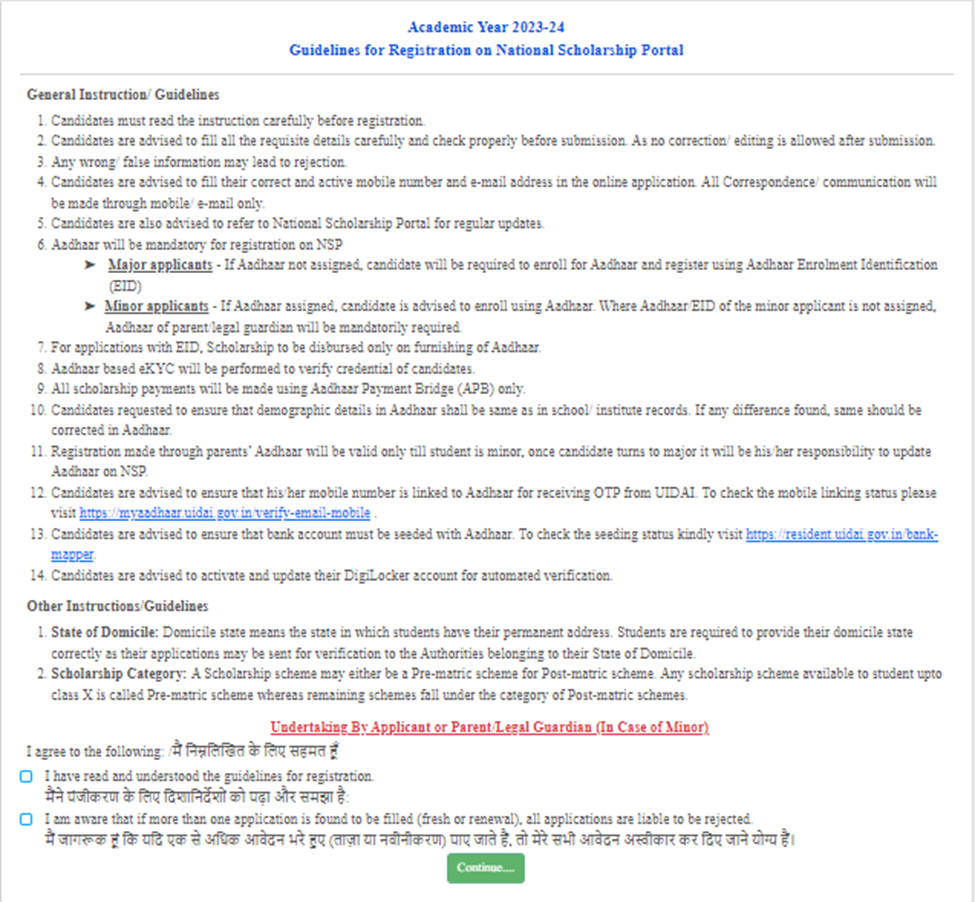
Enter your mobile number and click the “Verify” button. A verification code will be sent to your phone to confirm your mobile number.

On the next screen, enter your Aadhaar details and click the “Verify” button. This will confirm your identity using your Aadhaar information.

Verify and Register:
- Review your Aadhaar details: Make sure all the information displayed matches your Aadhaar card exactly.
- Select Scholarship Details:
- Choose the scholarship type (likely “PM Scholarship Scheme”).
- Indicate the scholarship category based on your class level:
- Pre-Metric (for classes 1 to 10)
- Post-Metric/Top Class/MCM (for classes 11, 12, and above)
- Enter Personal Information:
- Select your state of domicile (permanent residency state).
- Provide your father’s name and mother’s name.
- Enter your email address.
- Complete Registration:
- Type the CAPTCHA code displayed on the screen.
- Click the “Register” button to finalize your registration.

Registration Successful!
- You’ll receive a registration number (also your application ID) and a password sent to your registered mobile number.
- Make sure to keep this information safe for future logins.
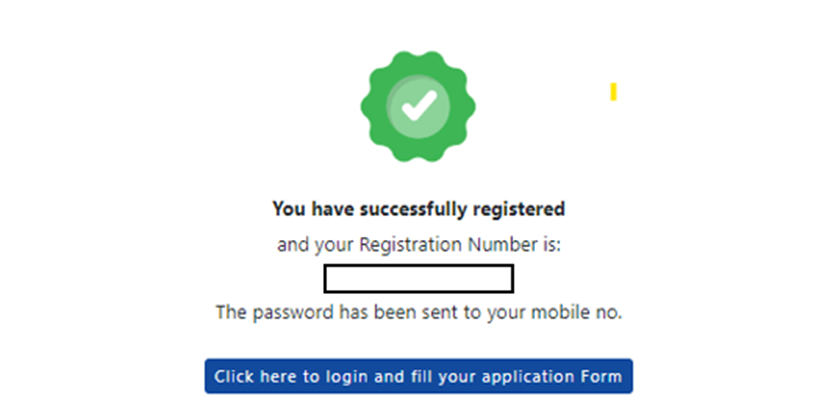
Logging In:
- You’ll be automatically redirected to the login page after successful registration.
- Enter your registration number (also your application ID) and the password sent to your phone number in the designated fields.
- Type the CAPTCHA code displayed on the screen.
- Click the “Login” button.
Verifying Your Mobile Number:
- You’ll receive a one-time password (OTP) on your registered mobile number.
- Enter the OTP in the designated field.
Setting a New Password:
- You’ll be prompted to create a new password that meets the specified criteria (e.g., minimum length, character types).
- Create and confirm your new password.
Completing the Application:
- Once logged in, navigate through the application sections:
- Academic Details: Fill in information about your educational background.
- Other Details: Provide any additional information required by the scholarship scheme.
- Click “Save & Continue” after completing each section.
- Scheme Details: Select the specific PM Scholarship Scheme you’re applying for.
- Contact Details: Review and update your contact information if necessary.
- Upload Documents: Upload scanned copies of required documents (e.g., bonafide certificate).
- Final Submission: After completing all sections, click the “Final Submit” button to submit your application electronically.
Printing the Application (Optional):
You’ll have the option to print a copy of your submitted application for your records. However, since the application is submitted electronically, printing is not essential.
